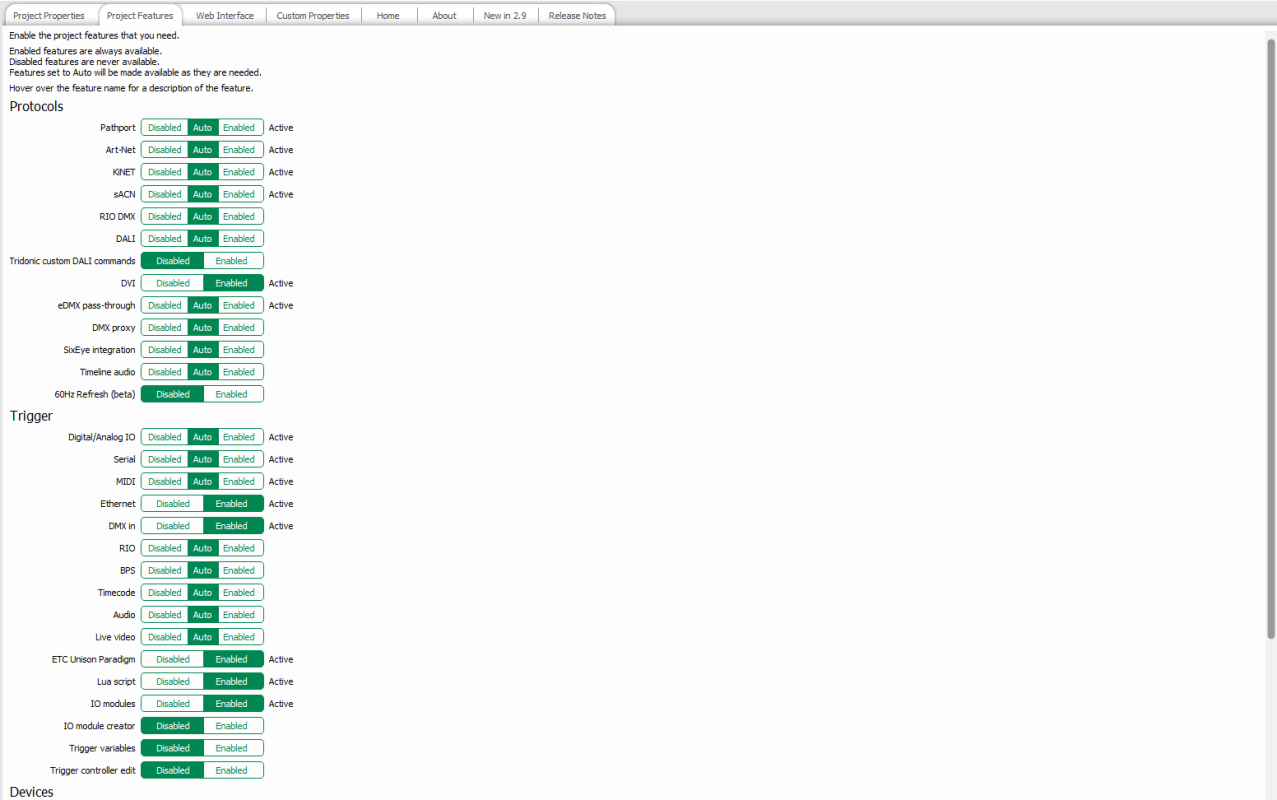Project Features
The Project Features Tab allows you to select the features that will be available to the current project.
By default features such as the DALI, Scene and Interface Editor Tabs are not visible, but when the relevant elements are added e.g. a DALI Ballast, the tab will become visible.
The same is true for various trigger types and protocols.
Options
| Disabled | The feature will not be visible in this project |
| Enabled | The feature will always be visible in this project |
| Auto | The feature will become visible when an associated element is added to the project |
When a feature is marked as Active, it is available within the project
In-Situ Enable
Certain features without an auto option have an in-situ enable option ![]() . This will enable the feature without having to come back to the Project Features page.
. This will enable the feature without having to come back to the Project Features page.
Protocols
Select which protocols are available to create new universes in the Patch View.
- Pathport - Used exclusively with Pathway products (Default: Auto, Active)
- Art-Net - Typically used with Artistic Licence products (Default: Auto, Active)
- KiNET - Used exclusively with Philips Color Kinetics products (Default: Auto, Active)
- sACN - Developed by ESTA as an eDMX standard (Default: Auto, Active)
- RIO DMX - Used to output DMX from a Unison Mosaic RIO 08/44/80 (Default: Auto)
- DALI - DALI Mode, triggers and actions (Default: Auto, Enabled by adding a DALI Ballast, MRIO-D or MRIO-D4)
- Tridonic custom DALI commands - Specific commands for Tridonic DALI devices (Default: Disabled)
- DVI - An output option on the MSC X (Default: Enabled, Active)
- eDMX pass-through - Used to receive eDMX and send it out of a DMX port (MSC or MTPC+TPC-RIO) (Default: Auto, Active)
- DMX proxy - Allows an MSC 1 to output a MTPC's DMX universe (Default: Auto)
- Timeline audio - Allows audio presets to be placed on timelines for synchronous playback on MSC X, Atlas and Atlas Pro(Default: Auto)
- Remote Site Integration - Enables users to integrate into their Remote Management service.
- 60Hz Refresh - Enables the controllers to use 60Hz playback.
Trigger
Select which Trigger types are available:
- Digital/Analog IO - (Default: Auto, Active)
- Serial - (Default: Auto, Active)
- MIDI - (Default: Auto, Active)
- Ethernet - (Default: Enabled, Active)
- DMX In - (Default: Enabled, Active)
- RIO - (Default: Auto)
- BPS - (Default: Auto)
- Timecode - Used in Triggers or Actions (Default: Auto)
- Audio - Used in Triggers or Actions (Default: Auto)
- ETC Unison Paradigm - Used in Triggers or Actions (Default: Auto)
- Live video - Used in Triggers (Default: Auto)
- Lua script - Used in Triggers or Actions (Default: Enabled, Active)
- IO modules - Used in Trigger (Default: Enabled, Active)
- IO module creator - Use in Trigger - Modules to create new IO Modules (Default: Disabled)
- Trigger Variables - Variable options for Conditions and Actions (Default: Disabled)
- Trigger controller edit - Used in triggers to determine which controller/s run the trigger/conditions/actions (Default: Disabled)
Devices
Select the controller specific sections to make available:
- Touch Devices - (MTPC, M-TS, M-TS5 and M-TS8) Interface Mode, Touch Device Triggers and Actions (Default: Auto)
- Atlas - Compositions within Mapping Mode, Atlas Actions (Default: Auto)
- Atlas Pro - Compositions within Mapping Mode, Atlas Pro specific Content Targets, Masks, Content Target Actions (Default: Auto)
Editors
Select which editors to make available:
- Scene - Scene mode, triggers and actions (Default: Auto)
- Custom Presets - Used within Mapping and Timeline (Default: Disabled)
- Install Replications - Used in Network to replicate the project over multiple sets of controllers (Default: Disabled)
- Additional Atlas Pro Targets - Used across the project to add Targets 3-8 for the Atlas Pro (Default: Disabled)